Microsoft Project® is common IMS (Integrated Master Schedule) tool that is available for personal and organizational computer installation
and usage. Our add-in program, Chrono™, launches Microsoft Project® and equips it with supplemental capabilities via an additional tab selection, the Chrono™ tab. This “levels up” the functions that can be performed on Microsoft Project® data. And the way it is designed, users can perform most IMS operations without leaving the Chrono™ tab at all. In aggregate, its functions enable:
1. Creation of “Sound” IMS structures that adhere to a set of rigorous IMS guidelines consistent with DCMA 14-point metrics and support subsequent SRA and ES management. Details include:
2. An IMS that is readily supportive of:
3. Selection of IMS and SRA governance defaults:
4. Selection of different project Gantt charts based on % confidence in meeting risk-adjusted dates. See below Examples.
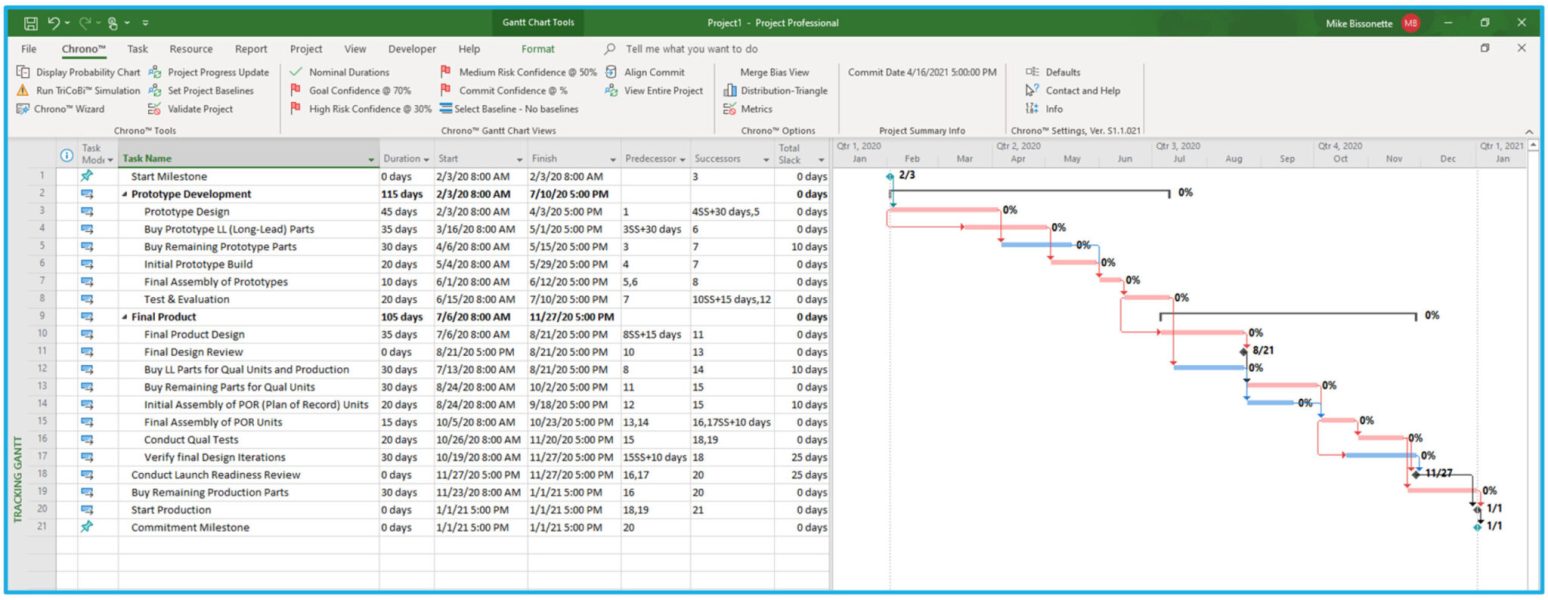
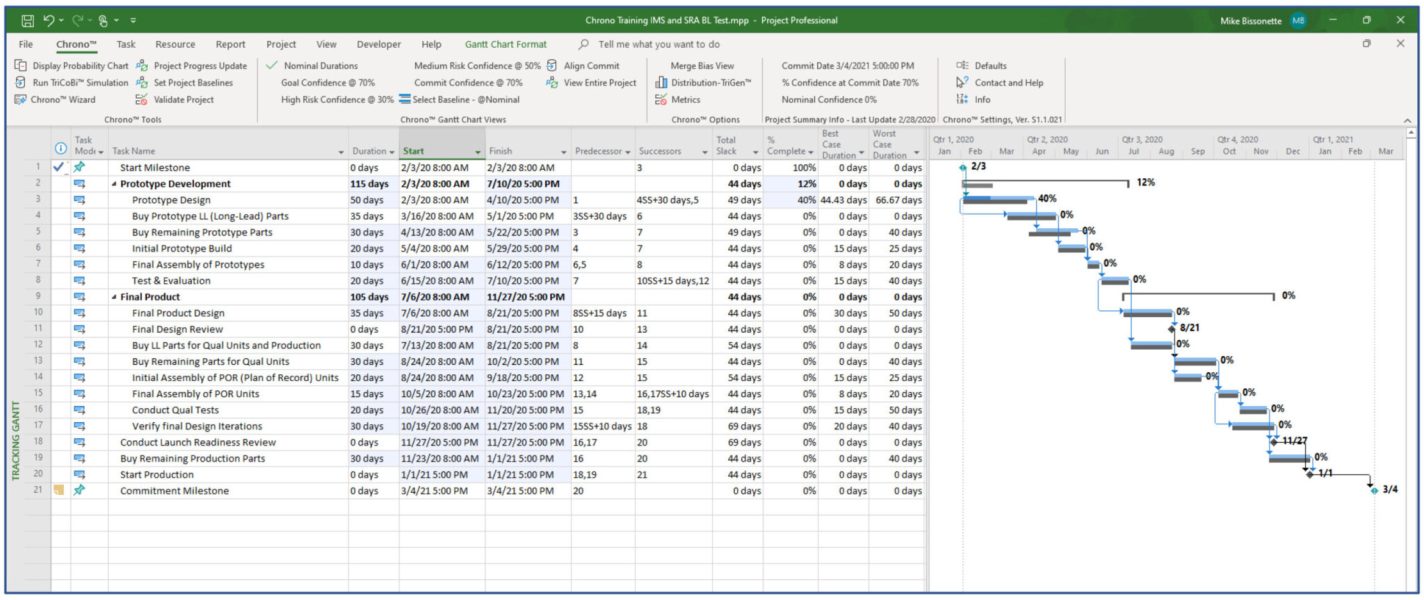
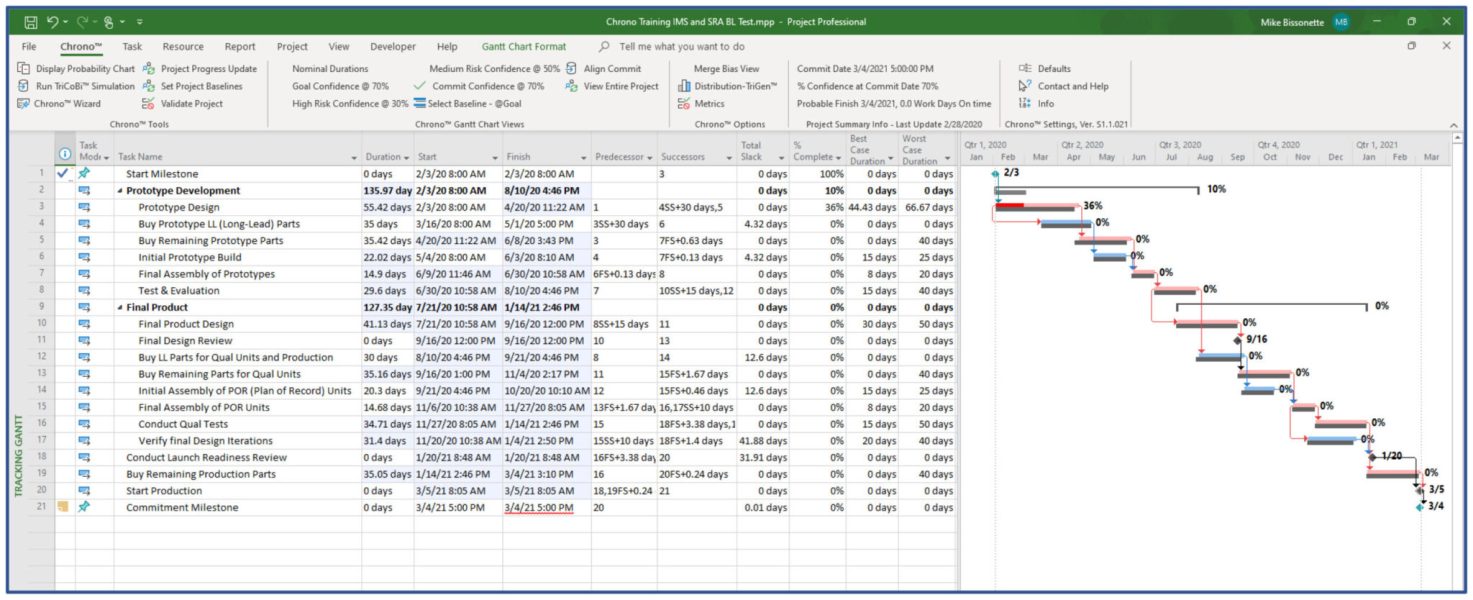
Two IMS Gantt charts are established by Chrono™.
1. The usual single point estimate, or critical path schedule, is referred to as the “Nominal” confidence IMS. This IMS typically has a low % Confidence on complex projects and is ideal for being used as the team’s “target” schedule.
2. The “Commitment” confidence IMS is typically set at the “acceptable” % Confidence (or “Goal” confidence) that the organization establishes. It is the risk-adjusted IMS established with help from the SRA tool.
IMS “baselining” and “progress updating” / “tracking” for both the “Nominal” and “Commitment” IMS Gantts. The Chrono™ wizards, in conjunction with cloud processing and displaying of output data in the user’s web browser, team up to provide a set of data that is second to no other tool.
Chrono’s™ Output Viewer has the ability to view each of the Gantt chart detail. Large, involved Gantt charts are difficult to view without having the application tool (e.g., MS Project) to do so.
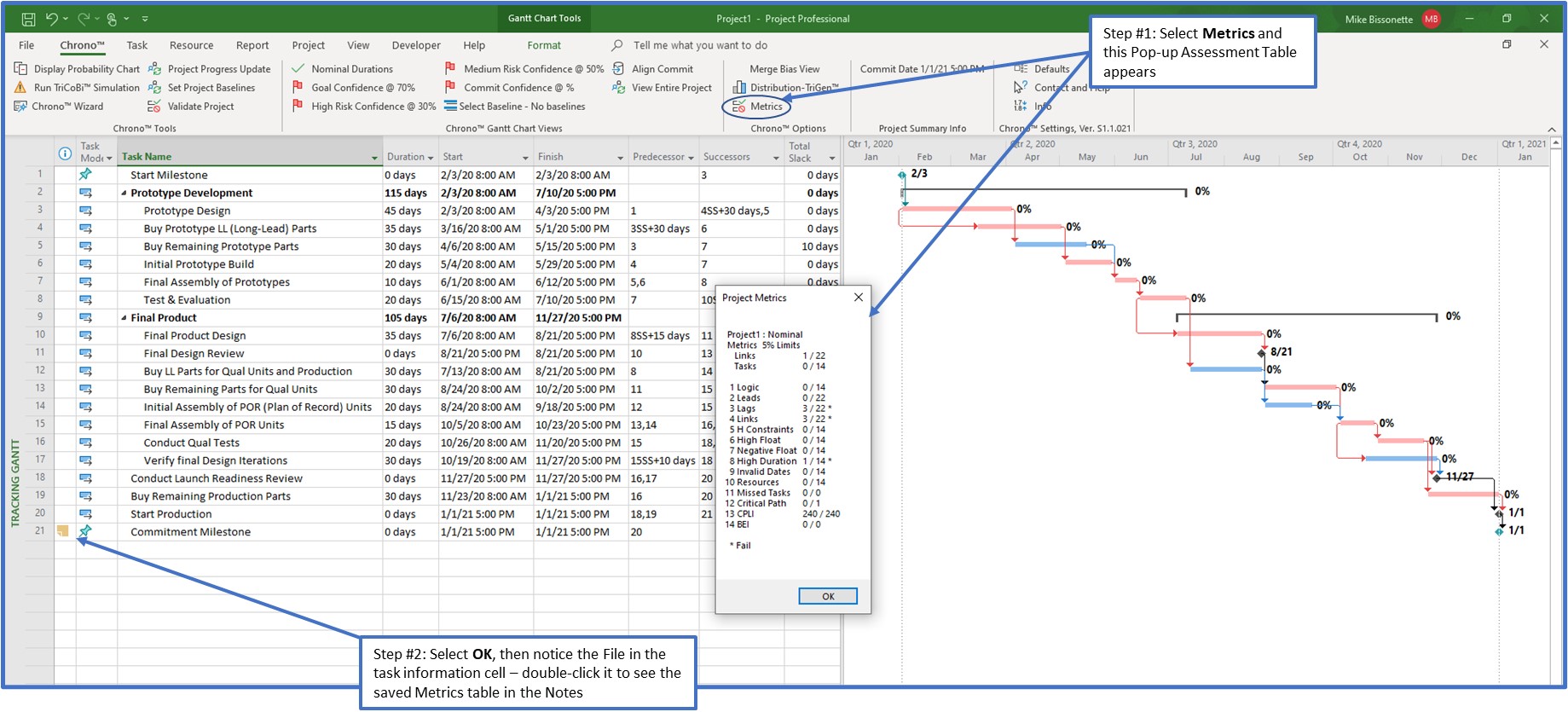
The below links take you to RTConfidence Learning Center locations where FAQs (Frequently Asked Questions) can be answered. The below choices are specific to Chrono™ IMS (Integrated Master Schedule) inquiries. Please click on the topic of interest.
© 2018-2024, RTConfidence, Inc. | All Rights Reserved.