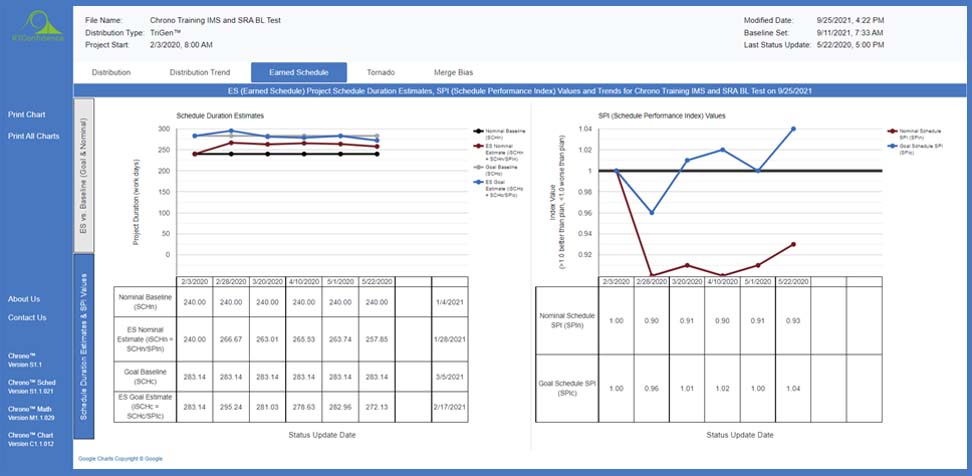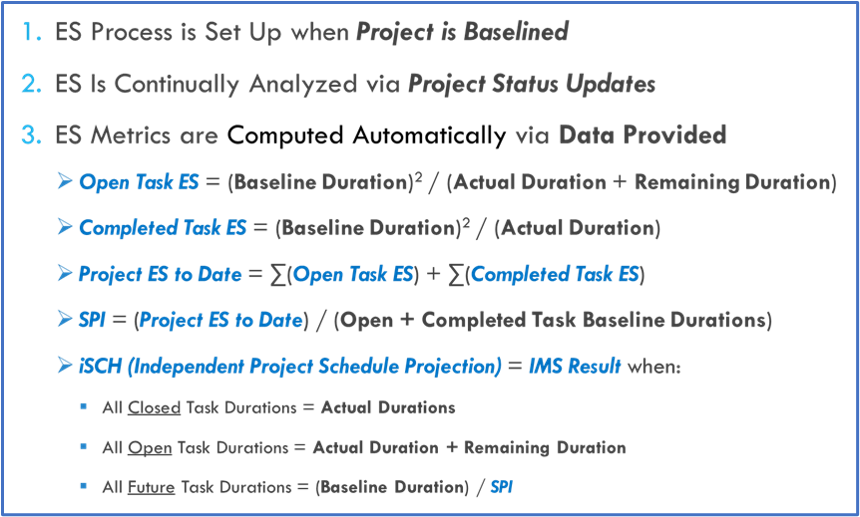Improve Overall Business Performance
The primary differentiating benefit of the Chrono™ ES (Earned Schedule) Tool to all others on the market is that its parameters are readily extracted/calculated from the Chrono™ IMS (Integrated Master Schedule) and SRA (Schedule Risk Analysis) data. ES does not necessitate resource or financial data, so the RTConfidence team embedded it into Chrono™ to provide an added Project Management “Best Practice” and Level-up our Users’ arsenals with invaluable “Early Warning” metrics.
The Chrono™ tab and output data display functions enable:
- Seamless set-up and execution of Earned Schedule Management relative to both the Nominal Baseline plan and the SRA-enabled Goal/Commitment Baseline plan – with unparalleled SRA integration, using the Chrono™ “Set Project Baselines” function.
- Collection of data to provide ES trend charts that are automatically calculated and updated upon schedule publication using the Chrono “Project Progress Update” function. This includes:
- SPIs (Schedule Performance Indices)
- Completion date projections based on the team’s schedule performance efficiencies
- Tracking against both Nominal (i.e., Target) and Goal (i.e., Commitment) baselines
- Selection of organizational project governance defaults:
- Titles of the various % Confidence levels
- Medium-Risk and High-Risk % Confidence settings to define Red/Yellow/Green zones
- Goal % Confidence, which can enable alignment with the project team’s Commit % Confidence (to establish the Commit Baseline) for ES calculations